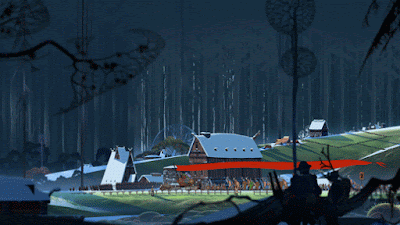As a part of PPP we were required to attend a seminar in which we gained a better understanding of Copyright Law and it's role in producing animation. Copyright law is complicated, but is essential in protecting creator's Intellectual Property (IP). In the UK, Copyright is automatic and there is no registration system in place, meaning copyright can be transferred or sold. As copyright is automatic, usually, depending on the production, rights are assigned to the creator and their employer. For example...
- In a joint effort such as a film, the production company holds copyright. (Sometimes the Director)
- The Author of a book will often be assigned copyright of their works.
- The creator, publisher or broadcaster may be assigned copyright of a piece of musical score.
Copyright generally has a limited lifespan before works enter the public domain, after which they can often be adapted without having to pay royalties. Often music has a copyright span of 50 years, though this has changed in recent years as aging musicians such as Cliff Richard have disputed this in a bit to extend the law to 70 years.
Copyright law varies quite drastically internationally, for example some countries such as China have none and illegally resell western products using western trademarks under different names. Although assigning Copyright in the UK is automatic it is important when distributing work internationally, particularly over the internet to mark it ©Your Name with the accompanying date it was published.